Selecting the right virtual classroom software is a pivotal decision for educators and institutions aiming to provide high-quality online education. We at Newroom Connect understand that with the myriad of options available, pinpointing the one that aligns with your needs can be overwhelming.
Factors such as user-friendliness, access across devices, and comprehensive communication tools are not just bells and whistles; they are vital to the seamless delivery of digital learning. In the following sections, we’ll guide you through the essential features, scalability, ease of use, cost considerations, and practical tips to make an informed decision for your virtual learning environment.
Key Traits of Top-Notch Virtual Classroom Software
Navigating through the labyrinth of virtual classroom software can be daunting, but identifying the key traits that truly make a difference in your online teaching is fundamental. We advocate for a robust platform that accommodates the dynamic nature of education today, caters to the savvy learner, and supports the educator’s mission to impart knowledge effortlessly.
Interactive and Customizable Interfaces elevate the user experience. A great virtual classroom software doesn’t just teach; it engages. It draws in users with an interactive dashboard where content comes to life, whether through clickable elements or the ability to annotate and highlight key information. Customizability lets educators tailor their virtual spaces, emulating their teaching style and reinforcing their curriculum’s strengths.
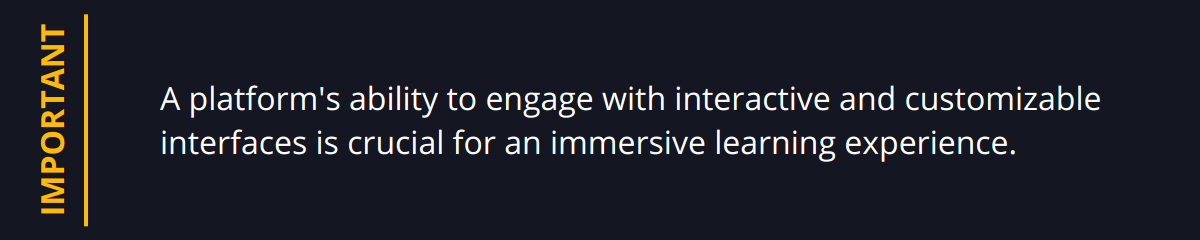
Mobility and Device Agility are not mere trends but essential needs for the contemporary student and educator. The freedom to learn from any location, on any device, be it a smartphone, tablet, or desktop, is vital. A platform that excels in this domain doesn’t just resize its content to fit different screens; it optimizes the learning experience to ensure that mobile users are not just included but catered to with the same proficiency as desktop users.
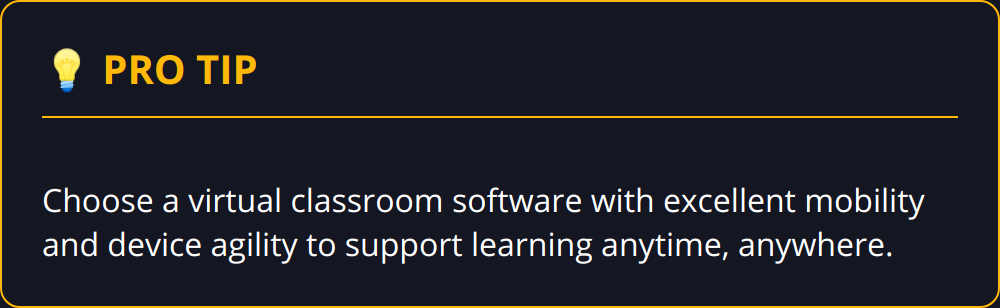
Communication Tools are the backbone of student-teacher interactions. Robust chat functionalities, video conferencing features, and collaborative tools like shared whiteboards or document sharing ensure that the dialogue between educators and students remains open and fluid, closely mimicking the dynamics of a physical classroom. The ability to facilitate group discussions, provide real-time feedback, and host Q&A sessions with ease can make or break the virtual learning experience.
Tackling the list of must-have features for any virtual classroom software:
-
Engaging interactive elements like quizzes, polls, and gamification
-
Customizable learning paths to align with different teaching styles and course objectives
-
Multi-device support for uninterrupted learning beyond the conventional classroom
-
Impeccable audio and video quality for clear and concise communication
-
Seamless integration of learning materials for streamlined course management
-
A secure and intuitive interface designed to accommodate users of varying technical proficiencies
By prioritizing these cornerstone features, you’re on the right track to selecting software that not only meets the diverse demands of the digital age but also simplifies the transition from traditional to virtual classrooms.
If you find yourself at a crossroads deciding on the appropriate virtual classroom software, remember to consider mobile compatibility as a non-negotiable trait and the efficacy of communication tools as a cornerstone of student-teacher engagement. Make informed choices that stand the test of time and adaptability.
Is Your Software Scalable and Reliable?
The education landscape is ever-changing, and the technology that supports it needs to be just as adaptable. When choosing virtual classroom software, it’s essential to go beyond current needs and look at long-term scalability and reliability.
A commendable virtual classroom platform is not static; it grows with you. Whether you’re expecting a surge in users or expanding your course offerings, the software must accommodate without hiccups. It should handle an increase in users without performance degradation, ensuring that neither students nor educators face buffering videos or slow load times during peak usage. This aspect is vital because nothing disrupts the flow of learning more than technical difficulties.
Reliability hinges on consistency in performance. The backbone here is robust infrastructure that promises high uptime. Look for platforms that are transparent about their uptime statistics. If they’re not hitting the mark of at least 99.9% uptime, it’s a red flag that could translate to unwanted disruptions in your classes.
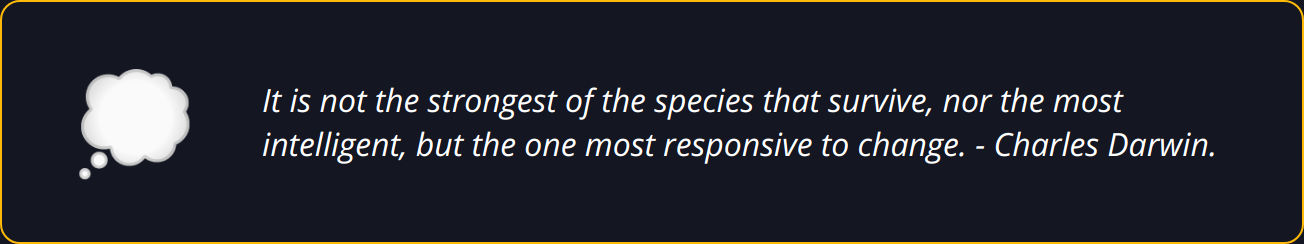
Sound customer support goes hand in hand with reliability. If issues arise, responsive customer support is imperative. This support should not just come in the form of reactive solutions to problems that have already affected your classes, but proactive monitoring and alerts that keep you ahead of any potential issues.
The pace at which technology evolves is rapid; your chosen software must keep pace via regular updates and feature additions. Not only do these updates address any security concerns, but they also refine existing features and introduce new ones to enhance the educational experience.
In brief:
-
Opt for platforms capable of handling user growth seamlessly
-
Validate uptime promises; less than 99.9% is not acceptable
-
Prioritize platforms with proactive and responsive customer support
-
Ensure the software is regularly updated with new features to remain current
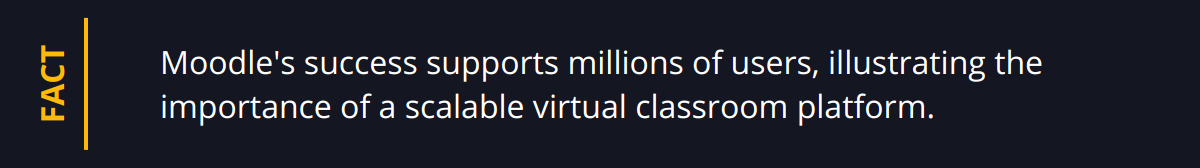
To illustrate scalability, consider Moodle’s success, supporting millions of users worldwide. It emphasizes the importance of selecting a platform that can handle significant scale.
Similarly, the robustness of a platform is evident in its ability to add new features that respond to the evolving needs of educators and students. Keeping an eye on platforms that timely introduce tools such as 3D learning spaces can be critical in staying relevant in the digital education sphere.
When evaluating virtual classroom software, always lean towards options that guarantee both scalability and reliability for a future-proof educational experience. The right technology is not just a tool for today—it’s a partner in your educational journey towards tomorrow.
How to Ensure User-Friendly Virtual Classroom Software
An intuitive and accessible virtual classroom software is the lifeblood of a successful online learning experience. The importance of an uncomplicated and enjoyable user experience cannot be overstated—software that leaves students and educators frustrated or confused will only detract from the learning process.
First, the interface should be intuitive. Navigation must be straightforward, allowing both instructors and students to find what they need without a scavenger hunt through menus and options. When users can move smoothly from one task to the next, we’ve hit the mark of great software design. Time spent learning the software should be minimal, with the intuitive layout guiding users right where they need to go to do what they need to do.
Accessibility for all users is a critical aspect often overlooked. Virtual classroom software must be approachable for users with varied abilities, keeping in mind different types of input methods, screen readers, and alternative text for images. Ensuring that everyone has equal access to the learning environment is not just about compliance with guidelines—it’s a matter of providing an equitable educational experience to all.
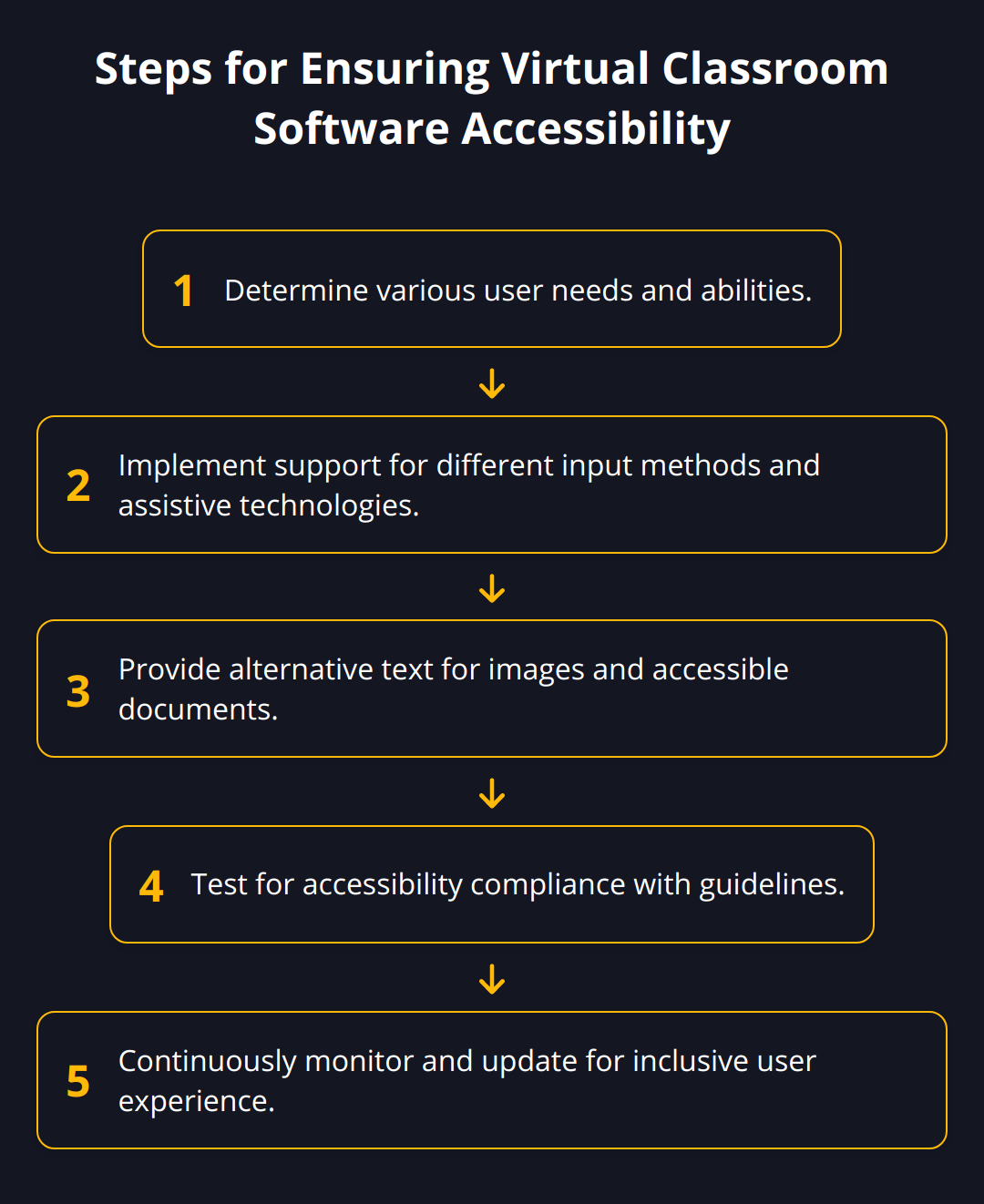
Smooth integration with existing systems and software is like the hidden wiring in a wall—it’s not visible, but everything depends on it. Educators often use a range of tools, and virtual classroom software that doesn’t play well with these tools can cause unnecessary complications. Software that integrates seamlessly with various Learning Management Systems (LMS), content management systems, and productivity tools ensures a harmonious digital ecosystem that works without constant tinkering.
To summarize, choose virtual classroom software that is:
-
Designed for simplicity in navigation and usability
-
Inclusive and accessible, breaking down barriers for all learners
-
Harmonious with existing tools, avoiding the need to reinvent the wheel
One way to gauge ease of use is to read user testimonials and case studies which reflect real-world experiences. For example, exploring the success stories of educational institutions provides valuable insights. Moreover, considering data behind user satisfaction can guide you towards the right choice—for instance, a platform with a steep learning curve will likely reflect this in user feedback.
Virtual classrooms are supposed to facilitate learning, not add complexity. With these critical factors in mind, you position yourself to offer an accessible, engaging, and effective online learning environment. The last thing anyone needs is a tool that adds to their cognitive load.
In your selection process, remember to put user-friendliness at the forefront to support a smooth and enjoyable learning journey for everyone involved.
How Much Should You Spend?
Investing in virtual classroom software isn’t simply about spending money—it’s about ensuring the investment reaps educational and financial rewards. The cost of your software should align with the value it provides, striking the right balance between comprehensive features and a fair price tag. It’s tempting to be drawn to free platforms, but they often come with limitations that could hinder the learning experience. Conversely, the most expensive solution isn’t always the best fit either. So, what should you consider when judiciously allocating your budget?
Transparent Pricing Models are essential. Ambiguous pricing leads to unexpected costs, and educators simply don’t have time for that. The software you choose should have clear pricing brackets, which include all the features with no hidden fees. Transparency means you can confidently plan your budget, knowing exactly what you’re getting and at what cost.
When comparing different software, features must correspond with the price. Does the platform provide unlimited access to essential features like multi-device compatibility or is it locked behind a higher payment tier? Value-driven educators know the true worth of virtual classroom software isn’t in fancy add-ons, but in the robustness of its core features.
To measure return on investment through improved learning outcomes, track the progress and engagement of students. Higher retention rates, student satisfaction, and successful course completion are tangible benefits that translate to educational victories. A lower dropout rate or better exam results could indicate that your choice was sound, but it’s not just about grades. Enhanced learner engagement, as mentioned in strategies to boost engagement, can also signify positive ROI.
Consider these aspects:
-
Does the pricing structure align with your institution’s size and growth trajectory?
-
Are there scalable options that allow you to start small and expand as you grow?
-
What support services are included in the base price, and what requires additional investment?
Statistics on the usage of virtual learning related technologies show that an average of 40% of student device usage is spent on educational platforms. This number places an emphasis on ensuring the chosen software is worth every penny, as it becomes an integral part of students’ educational lives.
In summary, here’s what to weigh up in terms of cost and value:
-
Select a platform with a clear pricing structure.
-
Ensure all key features are within the price point you’re willing to pay.
-
Look for indications of positive educational outcomes to justify your investment.
Keep in mind, the software you’re contemplating should have statistics to back up its efficacy. For instance, with a prominent platform, you might find evidence of user growth or case studies which detail success stories directly related to the software’s capabilities. Real-world data beats marketing jargon every time.
Budgeting for virtual classroom software is not just a financial decision; it is an educational one. Therefore, focus on platforms that offer a balance between rich functionalities and strategic pricing for a cost-effective solution that propels learning forward. The right software should make teaching more straightforward and learning more accessible, not the other way around. After considering these cost and value aspects, you can move to the next step in ensuring that your money is well spent on a platform that delivers results.
Final Thoughts
Selecting the right virtual classroom software is akin to setting the stage for a performance. The stage must be solid, equipped with the right tools, and adaptable to the performers’ needs—just as your virtual classroom must be robust, feature-rich, and flexible to your educational requirements.

We’ve discussed the pillars of a formidable virtual platform: interactivity, compatibility, communication tools, and above all, user-friendliness. The significance of these features cannot be understated, for they are the foundations upon which successful online learning is built. Every aspect, from seamless integration to easy accessibility, contributes to an environment where educators thrive and learners engage deeply.
However, the conversation is incomplete without addressing the delicate balance between features and financial investment. As we guide our selection, we must consider whether the software’s cost reflects its value in our educational pursuits. Striking this balance is paramount—settling for a platform that skimps on functionality or overshoots our budget could disrupt the harmony of our virtual learning synergy.
With all these considerations in mind, we at Newroom Connect invite you to explore the power of a free trial. This hands-on experience is invaluable; it allows you to test the waters and truly gauge the software’s fit with your educational goals. We believe in the strength of our virtual platforms, tailored for everything from virtual trade fairs to e-learning platforms, and encourage you to immerse yourself in the functionality and user experience we offer.
To conclude, we offer these parting pointers to finalize your selection process:
-
Prioritize an interactive and engaging UI
-
Look for multi-device support and excellent communication tools
-
Validate the software’s scalability and dependable customer support
-
Assess integration capabilities with current systems
-
Ensure the price point goes hand in hand with the robustness of features
-
And most importantly, utilize free trials to make an informed decision that aligns with your educational objectives
Remember, the right virtual classroom software does more than just house your educational content—it elevates it to new heights, engages your learners, and stands as a testament to your commitment to quality education. Choose wisely, and let your virtual classroom be a space where learning knows no bounds.


