We at newroom connect understand the significance of reaching your audience effectively, even more so in a virtual setting. Setting up a virtual press conference can be straightforward, provided you have the right guidance.
A well-executed event can amplify your message and engage your audience like never before. Let’s walk you through the steps to ensure your online press conference is a resounding success.
Selecting Your Virtual Press Conference Platform
The foundation of any successful virtual press conference boils down to one thing: your choice of platform. It’s not enough to simply pick the most popular option or the one you’ve used for video calls in the past. To make an impactful statement, precise evaluation of features, attention to audience interaction, and a strong commitment to security and privacy are essential.
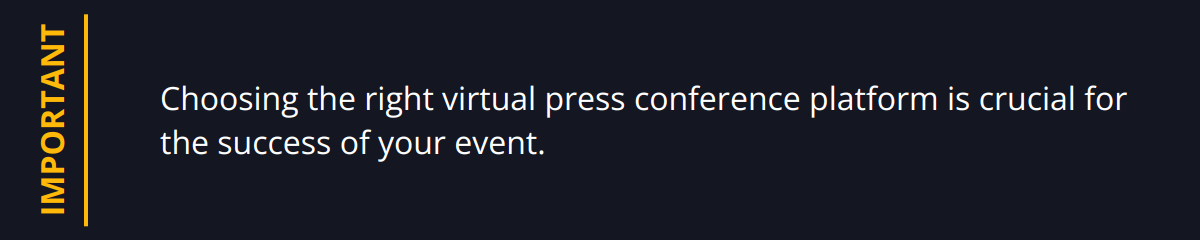
When considering platforms, always prioritize functionality. Can the platform support the expected number of attendees without a hitch? Look for the ability to accommodate your audience, whether it’s 50 or 500. Plus, high-quality audio and video capabilities are non-negotiable – your message must be crystal clear.
Interaction is the bridge that connects your content with your audience. Engage media representatives with interactive features such as live Q&A sessions, polls, and chat functions. These interactions not only boost engagement but also provide valuable feedback and enhance the overall experience of your event.
Don’t overlook the importance of security. A press conference often involves sensitive information that you want to share with the right people at the right time. Ensure that the platform you choose offers robust security features like end-to-end encryption, password protection, and attendee verification processes. This not only protects your content but also the integrity of your event and the trust of your participants.
Of course, accessibility is also critical. Ensure your chosen platform is user-friendly and accessible across devices and operating systems. This ensures all invited media can attend without technical difficulties, making for a smoother, more inclusive event.
In summary:
-
Assess whether the platform’s features align with your conference’s goals.
-
Ensure it has the capability to support your audience size with high-quality streaming.
-
Check for interactive elements that will keep media engaged.
-
Never compromise on security; it’s as important online as it is offline.
-
Verify the platform’s accessibility to avoid excluding anyone from your event.
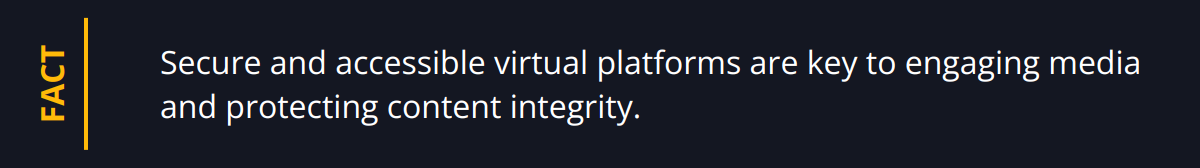
Referencing additional resources for planning may be helpful. In fact, taking a look at maximizing networking opportunities might give you further insights for better engagement during your virtual press conference.
Choosing the right platform sets the stage for your virtual press conference success. With careful consideration and thoughtful planning, you can address your audience confidently, knowing your platform will support you every step of the way.
Online Speaker Preparation and Content Development
Fine-tuning your speakers and preparing your content are pivotal steps in hosting an impactful virtual press conference. Speakers must be confident and clear in their presentation, and content should be engaging and informative. Let’s delve into how to get your speakers ready and create compelling content.
Training speakers for an online platform involves more than just rehearsing their lines. Speakers need to be comfortable with the technology; they should participate in a technical run-through to familiarize themselves with the platform’s features. It’s also vital to practice eye contact with the camera to create a sense of engagement with the audience. Good lighting and sound quality are essential, so run a test to manage any technical issues in advance.
The message your speakers convey should be concise and straightforward. A rambling speech can lose the audience’s attention quickly, especially in a virtual setting. Aim for clarity and brevity in all communications. It’s beneficial to prepare a script or key points to keep on track, but ensure speakers are also ready to handle live questions with poise.
Visual aid is not just a perk; it’s a necessity in virtual press conferences. Slideshows, graphics, and videos can help illustrate points and keep the audience engaged. Ensure all visuals are high-quality and relevant to the message. If you discuss data or statistics, they need to be clearly displayed and easy to comprehend.
Press materials should be accessible and well-prepared. Digital press kits, including press releases, biographies of speakers, and fact sheets, should be shared with attendees beforehand or provided through the conference platform. Links to further reading can be referenced during the presentation for those seeking more detail.
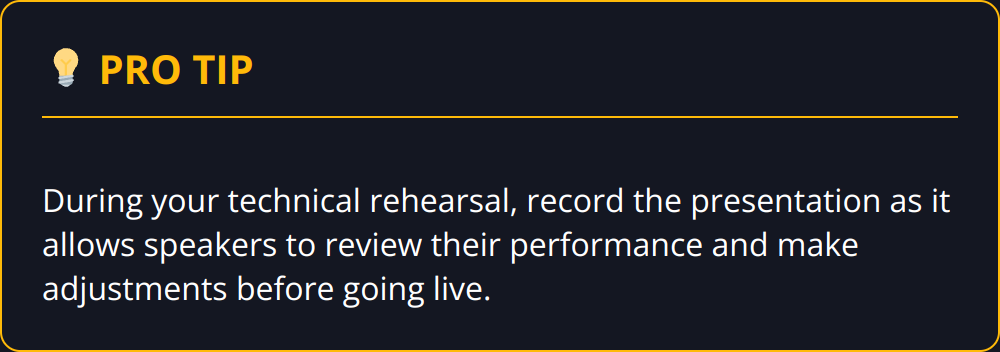
To summarize, here’s a quick checklist for speaker and content preparation:
-
Conduct a thorough tech rehearsal
-
Train speakers on camera engagement
-
Sharpen the messaging for clarity and impact
-
Create engaging and high-quality visuals
-
Prepare comprehensive digital press materials
Assisting speakers with familiarization of the chosen virtual event platform can be invaluable. For crafting the perfect message, consulting resources on best practices for online exhibitions could bring additional insights into engaging storytelling.
<>
Seamless speaker performance and well-crafted content can make your virtual press conference memorable and ensure your audience walks away with a vivid impression of your message.
Driving Audience Engagement
After meticulous platform selection and speaker preparation, the next critical phase is fostering audience engagement during your virtual press conference. Maintained engagement ensures that your message is not just heard but also resonated with, and remembered. Here’s how to retain attendee attention and interaction from start to finish.
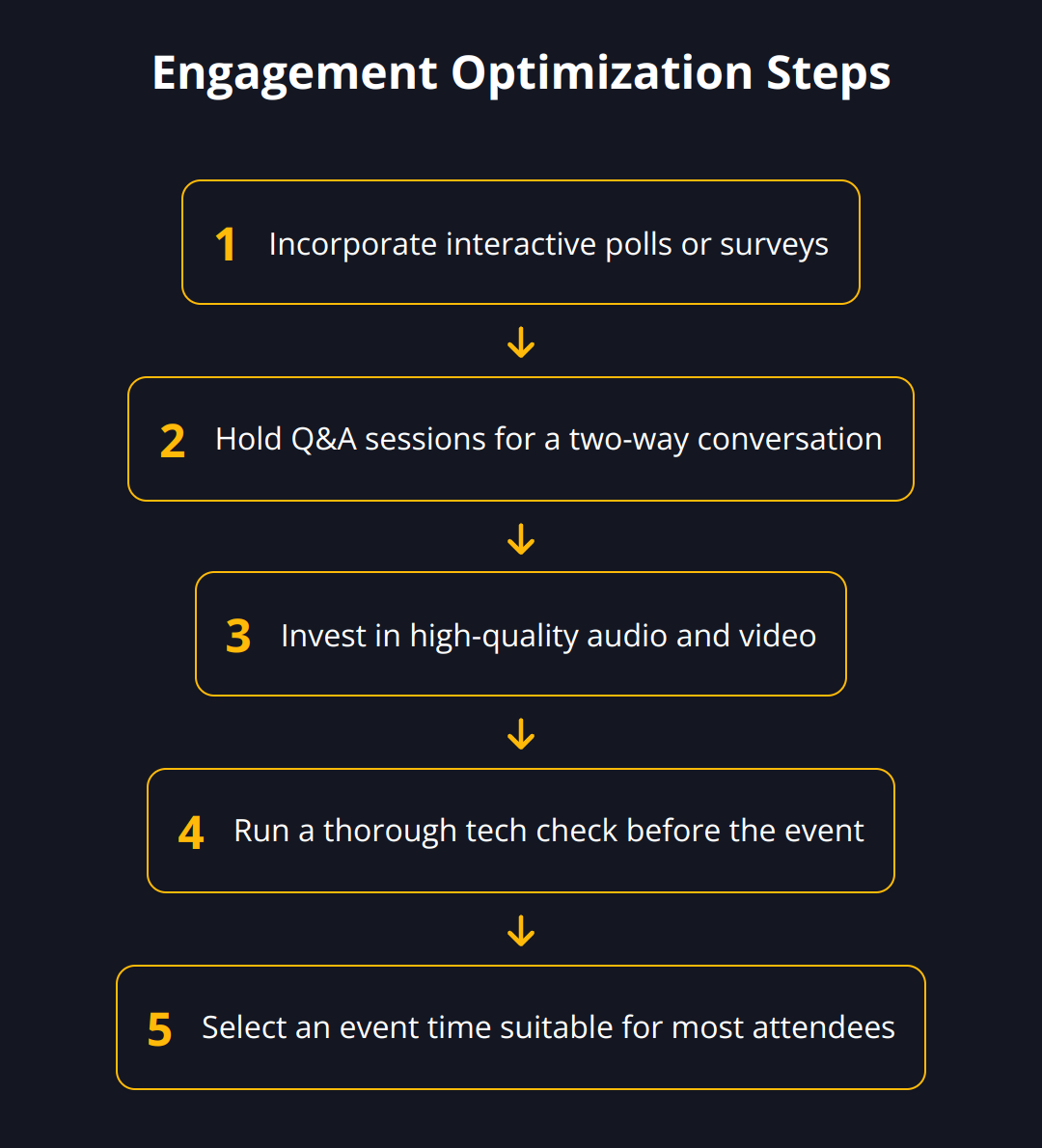
Interactive features are key in keeping participants involved. Incorporate polls or surveys at pivotal moments to gauge audience sentiment. This not only makes attendees feel valued but also provides you with immediate feedback. Q&A sessions are equally important – they give a voice to your audience, encouraging a two-way conversation. Manage these sessions efficiently by selecting questions that would benefit the whole audience and address them directly to maintain a smooth flow.
Nothing disrupts engagement quite like poor audio and video quality. It’s imperative to prioritize crisp audio and high-definition video. Investing in compatible microphones and cameras will pay off in clearer communication and a professional image. Run a thorough tech check before the event to avoid technical snags that can throw off your session’s momentum.
The timing of your event plays a crucial role in optimizing attendance. Select a time that caters to the majority of your audience’s time zones. It’s equally important to begin promoting your event early. Use email campaigns, social media, and traditional media relations tactics to create anticipation and ensure it’s on your attendees’ schedules. Relevant and regular updates about the topics and speakers can spike interest and drive attendance.
Let’s recap key points to enhance audience engagement:
-
Use interactive features like polls and surveys
-
Run an efficient Q&A session, selecting broadly relevant questions
-
Invest in high-quality audio and video equipment
-
Perform a comprehensive tech check beforehand
-
Choose a time that is convenient for most attendees
-
Start early event promotion across various channels
For more specific tactics on promotion, look at our insights on virtual trade fair marketing strategies which are applicable with some adjustments.
Getting your audience to stay tuned throughout your virtual press conference requires an equal blend of high-quality content, technical readiness, and active participation. By integrating these elements, you’re well on your way to hosting an event that not only disseminates information but also fosters a memorable dialogue with your audience.
Wrapping Up
Hosting a virtual press conference requires meticulous planning, keen attention to detail, and an understanding of digital engagement. As the virtual landscape evolves, we at newroom connect have seen the profound impact these online events can have. To cap off our discussion, let’s highlight the essential steps that will ensure your virtual press conference stands out.

Key takeaways include the careful selection of a platform that promises smooth streaming and audience interaction, alongside the honing of speakers’ delivery and content to fit the virtual format. Audience engagement should be at the forefront of your efforts, with interactivity weaved throughout the event to maintain attention and foster a two-way dialogue.
Encouraging feedback and follow-up with attendees confirms that the conversation doesn’t end when the conference does. Providing avenues for feedback, such as surveys or direct communication channels, as well as sharing on-demand content access post-event, facilitates ongoing interaction and reinforces your message.
The compilation and analysis of post-conference analytics cannot be overstated. They offer a transparent view of your event’s reach, engagement levels, and overall impact. This data serves as a guide for refining future virtual events and taking informed steps to grow your audience reach. Reporting these findings aligns your team and stakeholders on successes and areas for improvement.
Holding a virtual press conference is more than conveying information; it’s about creating a dynamic, engaging, and memorable experience that resonates with your audience. With the right approach, you turn participants into active contributors and advocates for your message.
And if you’re looking to elevate your virtual events even further, newroom connect is your partner in delivering exceptional experiences. Tap into our platform for your next event and witness the power of immersive virtual exhibitions and showrooms in captivating your global audience efficiently, any time of the day.
In summary:
-
Select the right platform with a focus on functionality, interaction, and security
-
Prepare speakers to engage with the audience through the camera
-
Drive audience engagement through interactivity and high-quality presentations
-
Foster ongoing conversations with post-event feedback opportunities
-
Leverage analytics to measure success and refine future events
Embracing these strategies will not only amplify your message but also demonstrate your adaptability and forward-thinking in the digital era. Remember, a successful virtual press conference is within your grasp, and we at newroom connect are here to support your journey every step of the way.


