At Newroom Connect, we recognize the impact of e-learning and the significance of making it accessible to every student. Accessible content isn’t optional; it’s a vital aspect of education that meets the needs of diverse learners and complies with established legal standards.
Through this post, we’ll share actionable strategies and best practices to guide content creators in designing e-learning platforms that are truly inclusive. Enabling accessibility in education benefits not just the learners, but also the institutions that serve them, fostering a more equitable learning environment for all.
Making E-Learning Accessible
Accessible design in e-learning goes beyond ticking boxes; it’s about opening doors to knowledge for everyone. Students with varying abilities require different support to achieve their educational goals, and accessibility enables just that. Every audio clip, video, and webpage in an e-learning course must be tailored so that all students, irrespective of their physical, cognitive, or sensory abilities, can engage fully with the content.
When we talk about accessibility, we’re referring to the deliberate crafting of e-learning experiences in a way that caters to individuals with disabilities. This includes ensuring screen readers can interpret content, providing captions for videos, and designing interactive elements that don’t rely solely on fine motor skills. Why is this essential? Because diverse learners constitute a significant portion of any educational setup. For some, a lack of accessible options isn’t simply inconvenient, it’s a barrier to education altogether.
The importance of accessible content for diverse learners cannot be understated. Considering about 20% of people in the United States live with a disability, the scale of impact is vast.
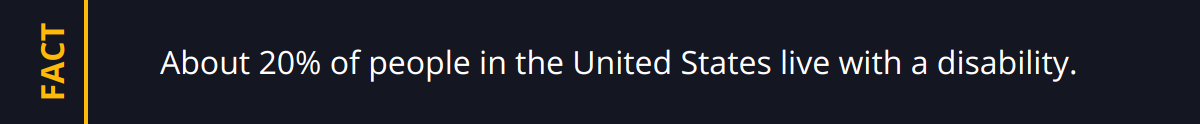
Students without access to properly adapted materials face unnecessary hurdles, which can significantly affect their educational performance and overall learning experience.
Furthermore, legal requirements and standards are not suggestions, but obligations. Various countries have legal mandates like the Americans with Disabilities Act (ADA) and global standards such as the Web Content Accessibility Guidelines (WCAG), which call for inclusive educational materials. Designing with these guidelines in mind helps to steer clear of legal repercussions and cultivates a more inclusive brand reputation.
Let’s be practical; here are some actionable steps to improve accessibility:
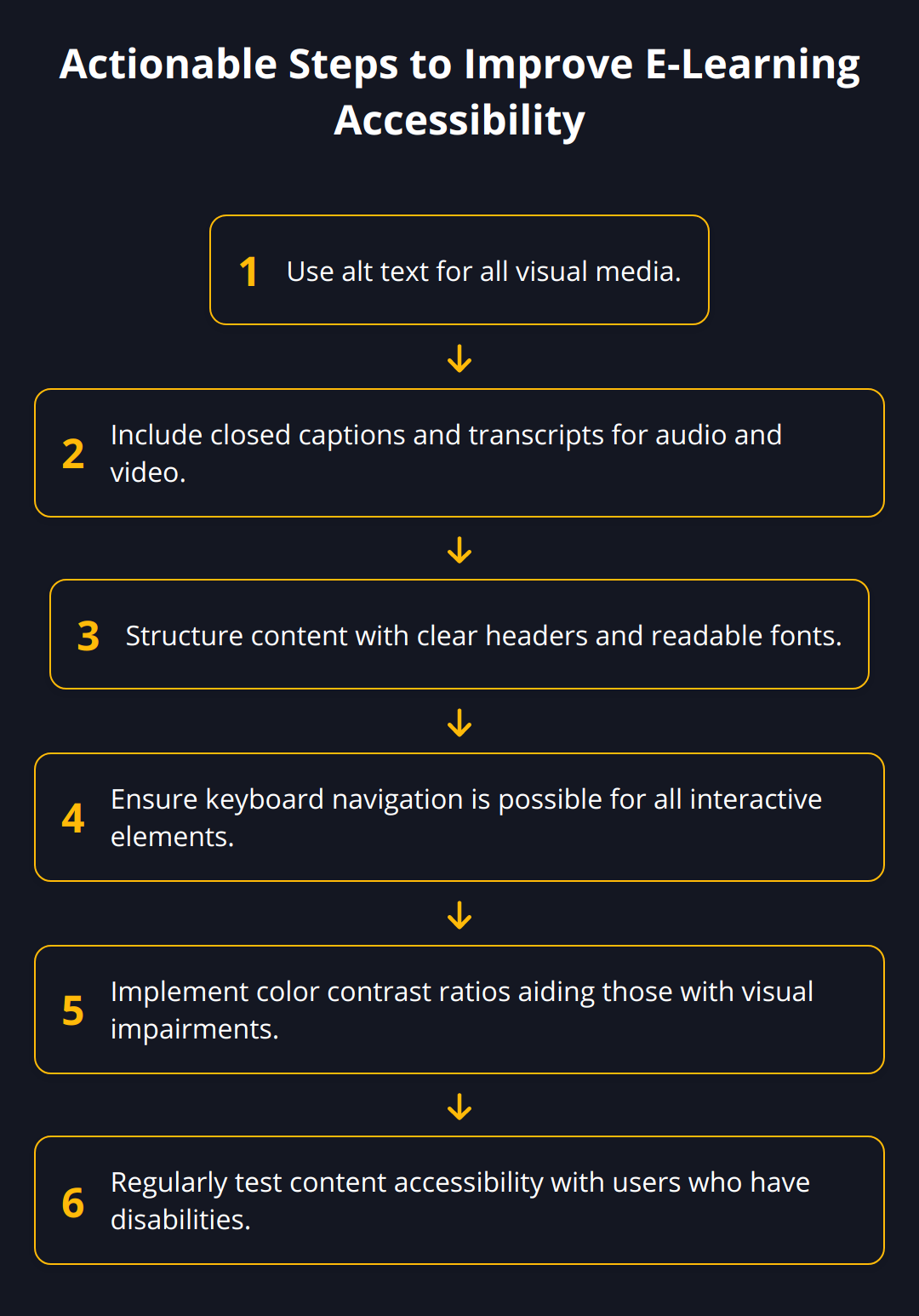
Keeping content accessible isn’t just about meeting the standards, it’s about believing in education’s power to transform lives. Each step towards better accessibility is a step towards a more inclusive society where education is indeed a shared privilege. After all, providing equal access to knowledge is not just good pedagogy; it’s great humanity.
Remember, these considerations benefit all users. For example, closed captions on videos assist students in noisy environments or those who are not native speakers of the course’s language. Similarly, alt text descriptions can help when images fail to load due to tech issues or poor internet connections.
Creating accessible content may seem daunting, but it’s manageable with the right approach. For further reading on best practices for e-learning content development, check out e-learning content development tips. If interactive e-learning content is on your radar, you might find our insights on interactive e-learning content beneficial.
Enhancing E-Learning Accessibility
Accessible e-learning is a gateway to empowerment, enabling every student to tap into the wealth of knowledge that digital education offers. While the foundational steps to create accessible content are straightforward, improving and upholding accessibility requires continuous effort. Here’s how educators and e-learning creators can consistently enhance accessibility in their digital content.
Universal Design for Learning (UDL) is not just a methodology; it’s a commitment to learning equality. UDL principles advocate for multiple means of representation, engagement, and expression. By offering materials that learners can interact with in various ways, educators accommodate diverse learning preferences and abilities. This versatility in interacting with content ensures that learning is an inclusive experience. The core UDL principle is to value diversity by designing for it from the outset.

Incorporating assistive technologies and multimedia isn’t about ticking off compliance checkboxes. It’s about genuinely addressing the varied needs of learners. Screen readers, text-to-speech tools, and Braille keyboards are transformative for visually impaired students, while interactive transcripts and sign language interpretation can profoundly support those with hearing impairments. Meanwhile, adaptive learning platforms can cater to neurodiverse students and those with learning disabilities by adjusting content difficulty based on individual performance.
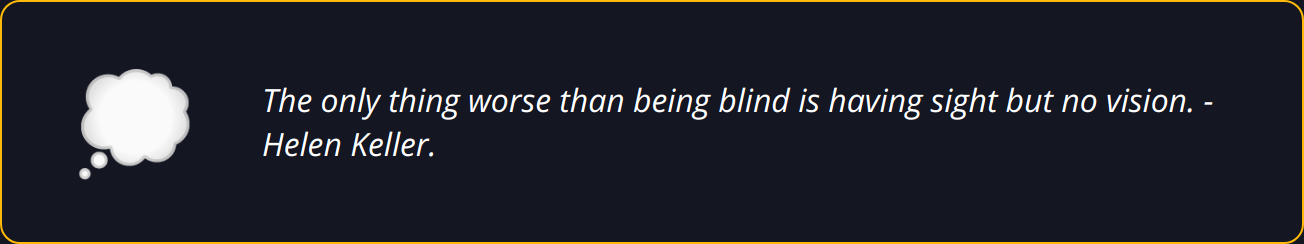
For a real impact, regular testing and feedback are essential to refine e-learning accessibility. This involves more than automated checks for standards compliance—it requires understanding the human experience behind the screen. From involving actual users with disabilities in testing processes to collecting feedback on the usability of your courses, this practical approach pinpoints barriers that automated tools might miss and leads to real improvements.
Here are a few practical tips to carry out regular enhancements:
-
Implement user feedback sessions to identify challenges in real scenarios.
-
Update materials with new assistive technology developments.
-
Conduct accessibility audits regularly to maintain standards.
-
Review and adapt content based on latest educational research.
By understanding and implementing these practices, e-learning content creators ensure that every student has a fair chance at learning, demonstrating, and achieving. For more details on the latest e-learning strategies, you might find value in our guide on boosting learner engagement.
What emerges clearly is that accessibility is not a one-time project but an ongoing commitment to student success. It is up to us, as content creators and educators, to foster an educational environment that not only recognizes but champions diversity in learning. With the right strategies and tools, e-learning can be a pivotal force in creating equal opportunities for all to learn, grow, and succeed.
Crafting Accessible E-Learning Content
Designing e-learning content that caters to a diverse student body requires attention to detail, empathy, and a proactive approach. It’s about understanding that your content is going to be consumed by a variety of learners, each with unique needs and preferences. For creators and educators, accessible content should be the standard, not an afterthought. Here’s how you can create material that resonates with everyone.
When writing text, clarity trumps complexity – always. Jargon-free, concise sentences help in conveying information effectively. Employ readability tools to ensure your content meets common language standards. For learners with dyslexia or reading disorders, distinct fonts and contrasting colors can minimise strain and maximise comprehension.
Diversity in learning styles and disabilities demands a multifaceted approach to content creation. Imagine an e-learning course like a toolbox – the more tools you offer, the more repairs your users can undertake. For visual learners, infographics and diagrams can illustrate complex ideas. Auditory learners benefit from well-produced podcasts or audio explanations, while kinesthetic learners might engage better with interactive simulations or quizzes. Offering multiple content formats not only enhances comprehension but also increases retention.
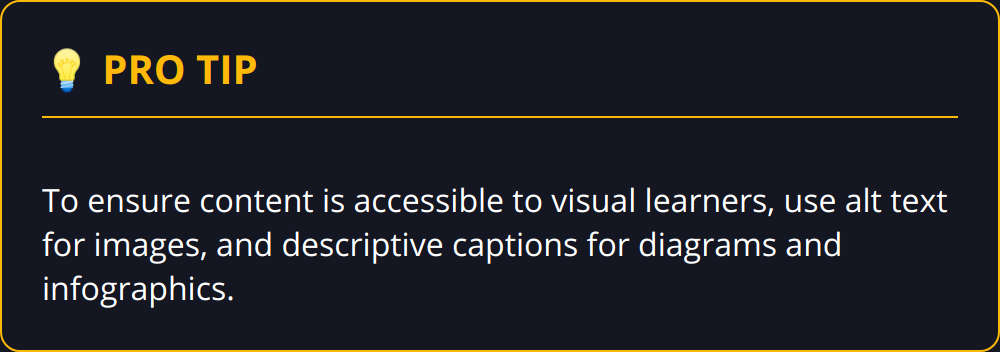
Your e-learning platform’s navigation is not unlike a map – it needs to be clear, intuitive, and usable by everyone. How do you achieve this? By offering straightforward menus, consistent navigation patterns, and easy-to-identify controls. Ensure that your navigation is keyboard-friendly for users with motor skill challenges.
Some ways to improve accessibility in your content include:
-
Offer text alternatives for non-text content.
-
Provide options for time-based media like captions or sign language for videos.
-
Present content in different ways, such as through written, spoken, or visual means.
-
Make it easier for users to see and hear content by separating foreground from background.
To go beyond the basics, here’s a bullet point list for additional improvements:
-
Optimize for screen readers: Use semantic HTML and ARIA labels.
-
Enable content scaling: Allow users to enlarge text up to 200% without loss of content or functionality.
-
Design with mobile in mind: Ensure content is touch accessible and displays correctly on different devices.
-
Multimedia content: Always offer alternative ways to consume media.
To support a variety of learning preferences and abilities, include progressive challenge levels for quizzes or a glossary for difficult terms. Regularly solicit feedback from diverse users and iterate your content accordingly. Always be on the lookout for new assistive tech and how it can integrate into your platform.
Understanding various disabilities and designing accordingly is integral. Consider color-blind users by avoiding color-dependent content, enable text captions for all audio content, and ensure that assistive tech such as screen readers can navigate and describe all on-screen elements precisely.
For further insights into how to enrich your digital content, explore our resource on digital experience platforms.
Accessible e-learning is more than a goal; it’s a journey towards universal education. By implementing these strategies, we can design experiences that are not just accessible but also enriching and empowering for all learners. Accessibility should be a continual effort fueled by the goal of inclusive education. This step-by-step commitment to betterment ensures that we’re not just complying with standards, but setting new ones for inclusive learning.
Wrapping Up
In summary, e-learning accessibility is about crafting educational opportunities that are equitable and barrier-free. Harmonizing content delivery with diverse learning needs fortifies the core belief that education should be universally attainable. Accessibility in e-learning isn’t simply a matter of compliance – it’s an ethical imperative that enhances learning experiences and fosters inclusive educational environments.
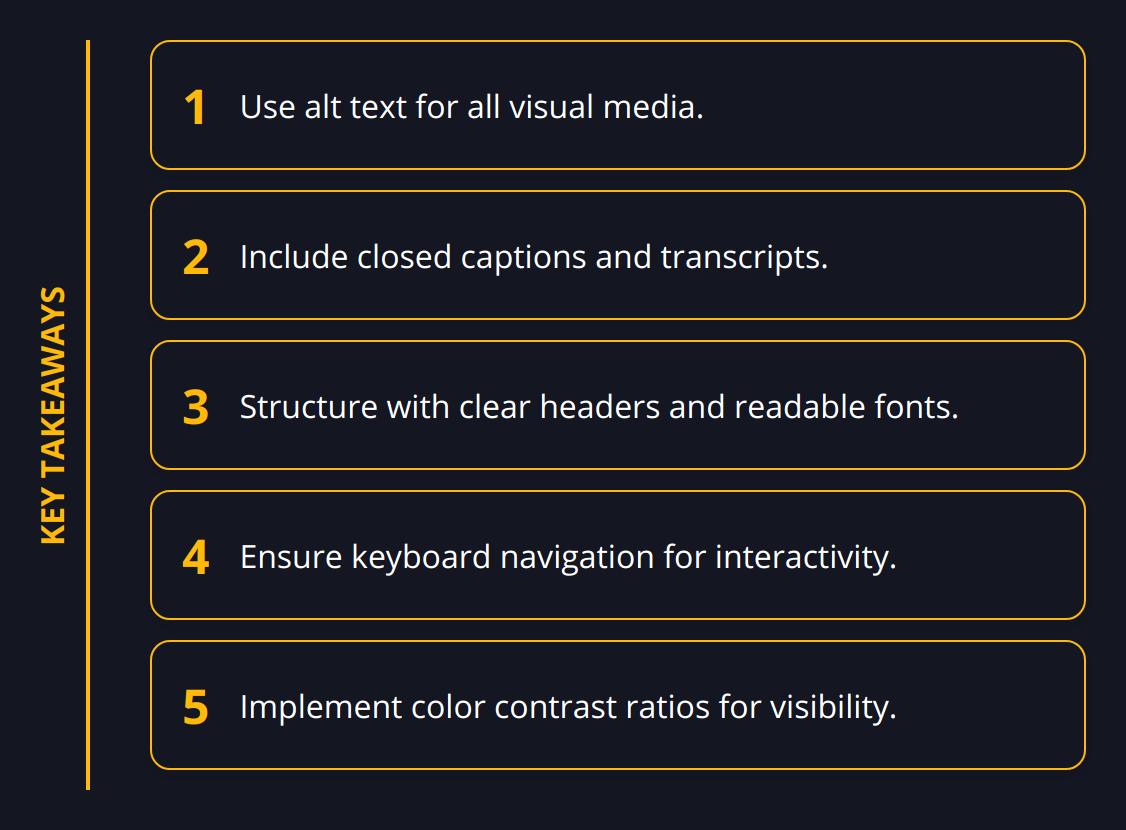
Students thrive in settings where their individual needs are acknowledged and met. Harnessing accessible e-learning translates to improved performance, heightened engagement, and a stronger foundation for lifelong learning. Institutions adopting these practices not only uphold legal standards but also demonstrate a commitment to student success and the universal accessibility of knowledge.
For institutions, the advantages are manifold: a broader reach, improved student satisfaction, and an elevated educational standard. These benefits ripple outwards, positioning such institutions as leaders in the ever-evolving landscape of education technology.
We at Newroom Connect urge educators and content creators to view accessibility as an ongoing initiative. Technology and student needs both evolve, so must our efforts in creating accessible content. Maintaining an adaptive stance means regularly revisiting and refining educational materials.
Adapt and evolve your e-learning strategy with Newroom Connect where we provide tools necessary to create comprehensive e-learning platforms that resonate with learners and educators alike. An accessible digital education space isn’t just a vision for the future—it’s a reality we can build today.
The journey toward fully accessible e-learning content might be complex, but it’s a road worth traveling. By prioritizing inclusivity, educators and institutions not only validate the diverse experiences of their students but also contribute to a more equitable society. Education is empowerment, and through continued dedication to accessibility, we can remove barriers, one digital page at a time.


