We at Newroom Connect understand that selecting the right virtual reality design tools can make a substantial difference in the outcome of your projects. Navigating this complex landscape requires a clear strategy.
Your design objectives, team expertise, and system compatibility are the starting points in making an informed decision. Let’s explore the essential steps and considerations to equip you with the best possible VR design tools for your needs.
Pinpointing VR Design Requirements
When approaching virtual reality design, it’s paramount to first dissect the intricacies of your project needs. Identifying the primary goals for your VR experiences is not just helpful — it’s essential for success. Whether it be for educational purposes, corporate training, or enticing product showcases, your objectives dictate the features you should seek in your design tools.
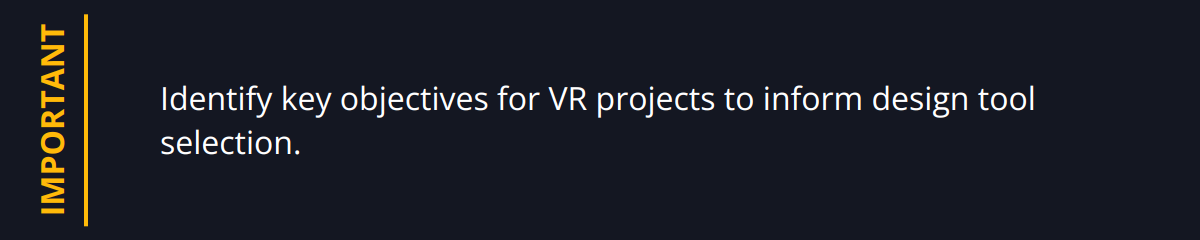
The Right Fit with Existing Infrastructure
A tool that seamlessly meshes with your current system architecture is not merely convenient, it’s a game changer. It streamlines the workflow and reduces the learning curve. Take stock of the software and hardware you have in place. You want tools that not only fit like a glove but also enable you to leverage the full potential of your tech stack.
Mapping Team Skills to Tool Requirements
Your team’s proficiency is a critical component of the selection process. Delve into the VR tools that cater to your designers’ strengths while pushing their boundaries. If your team is seasoned, you might prioritize advanced features over simplicity. Conversely, a team newer to VR may benefit more from tools with extensive learning resources and an intuitive interface.
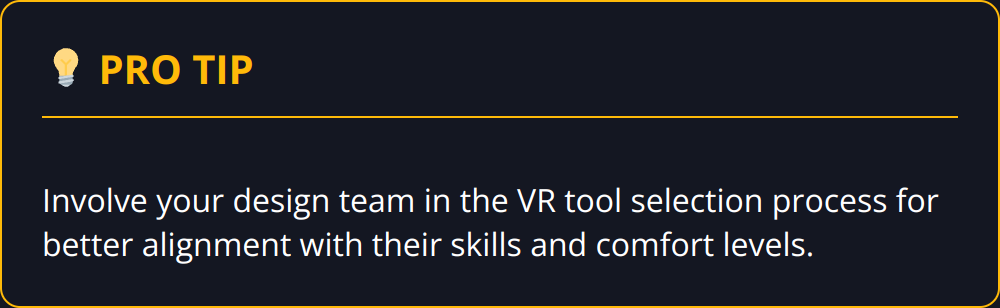
Here are some actionable steps for getting started:
-
Examine previous projects to deduce common design requirements.
-
Consult with IT regarding system prerequisites, such as computer specs and software compatibility.
-
Survey the design team to evaluate their comfort levels with various VR tools available in the market.
-
Explore immersive design courses to further upskill your team.
A thought-out approach to selecting VR design tools will rein in on the most productive assets for your projects, reflecting positively on your final deliverables. Your chosen tool should empower your team, dovetail with your infrastructure, and drive your design objectives to the foreground.
Evaluating VR Design Tools
When it comes to Virtual Reality (VR) design tools, making the right choice hinges on a detailed evaluation of each option’s features, user reputation, and value for money. This close examination should guide you toward the perfect suite that fits your exact project demands and team abilities. Let’s take a look at key aspects to consider for selecting your VR design arsenal.
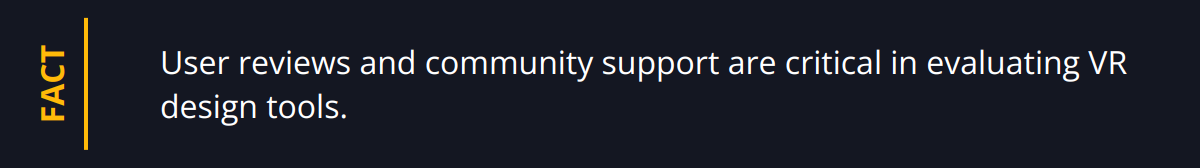
Assessing Tool Features and Practicality
An effective VR design tool should offer a plethora of features that align with your projects while being robust enough to handle complex creations. Important features include realistic physics engines, high-quality graphics rendering, and a broad range of assets and templates. Opt for tools that actively enhance the designer’s workflow, perhaps with features like drag-and-drop interfaces or real-time collaboration capabilities.
Poring Over User Feedback
Diving into user reviews and examining the community support surrounding a tool gives you invaluable insights. Happy designers will share their successful experiences, but pay special attention to consistent pain points mentioned across reviews. A tool backed by a strong community means better support, helpful plugins, and shared wisdom that can save countless hours during your design processes.
Conducting Cost Analysis
Regarding cost, the best approach is a balanced one where you weigh the investment against the tool’s long-term value. Do the math to ascertain if the tool pays off by speeding up processes, delivering outstanding results, and offering scalability. Factor in not just the purchase price, but potential costs related to training and integrating the tool into your existing stack.

Exploring Trial Periods
Finally, make use of trial periods; they’re an invaluable way to test-drive a VR design tool’s suitability. Working with the tool on a trial basis allows you to evaluate its true potential in a real-world scenario, avoiding any speculation-based decisions.
Here are a few compact tips for helping you decide:
-
List essential features you need, like interaction modeling or environmental design.
-
Schedule demonstrations or guided experiences to see tools in action.
-
Match the tools’ functionality with your VR objectives.
-
Avoid overspending on too many bells and whistles you may never use.
By giving each of these elements due consideration, you’re positioning yourself to make an informed choice that empowers your designers, fits your budget, and fully serves your project’s purpose. Take your time, compare your options, and pick the tools that will elevate your VR designs from good to extraordinary.
Choosing Between Open-Source and Proprietary VR Tools
In the ever-evolving realm of VR design, knowing whether to opt for open-source or proprietary software can significantly impact your project outcomes. Open-source VR tools offer flexibility and no upfront costs, but proprietary solutions bring exclusive features with dedicated support. Here’s how you can decide which type suits your needs best.
Open-source software typically allows you to inspect, modify, and enhance the code, fostering innovation and customization. This is a double-edged sword, though, as it requires your team to possess coding proficiency and often involves no official support channel. Despite this, the open-source ecosystem is vibrant, with passionate communities driving the software forward. In fact, platforms like Blender have amassed a large following due to their robust features and active community contributions.
In contrast, proprietary VR tools often come with a price tag but include specialized features, professional support, and frequent updates. They might be the go-to for teams seeking reliability and comprehensive customer service. However, you’re at the mercy of the vendor for new features and bug fixes.
Consider these tips when choosing:
-
Balance the need for customization against your team’s technical know-how.
-
Evaluate the availability and responsiveness of customer service for proprietary tools.
-
Understand that open-source tools can save costs but might require more set-up time.
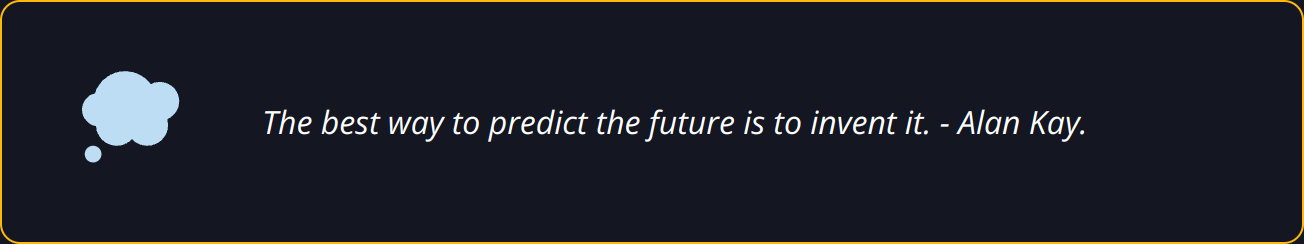
Addressing Updates and Ongoing Development
Long-term utility of your VR tools depends on continual updates and development from their creators. A tool without an active development roadmap might soon become obsolete or incompatible with new technologies. Prioritize tools with a clear schedule for updates and a roadmap that aligns with your future project needs.
Substantial updates can introduce improvements and new functionalities that keep your projects current and competitive. Before committing to a tool, investigate its update history. Frequent, meaningful updates are a positive sign of a tool designed to last.
Engaging with Community and Developer Ecosystems
The strength of a tool’s community and developer ecosystem can be as vital as the tool itself. Communities provide a wealth of shared knowledge, user-created assets, and troubleshooting advice, all of which can be goldmines for designers and developers. Tools with active forums, extensive documentation, and regular community events show a commitment to user engagement.
Here are some considerations for assessing the strength of a tool’s ecosystem:
-
Look for tools with a robust online presence through forums or social media groups.
-
Check for regular community-driven events or contests that encourage active participation and skill sharing.
-
Assess how quickly and effectively the community responds to questions or issues.
Remember, the more hands-on you can be with a tool before fully investing in it, the better informed your decision will be. Whether you lean towards the customizable nature of open-source software or the robust support of a proprietary solution, careful consideration of these factors will guide you to the VR design tools that will best serve your long-term needs. Following up, we’ll discuss how to effectively implement your chosen tools within your VR projects.
Wrapping Up
The journey through the labyrinth of choosing the right VR design tools is complex but deeply rewarding. In a nutshell, aligning your selection with project objectives, team skills, and existing infrastructure ensures a smooth creation process. Cost, practical features, user reviews, and trial periods cannot be overlooked in finding the perfect fit for your workflow.
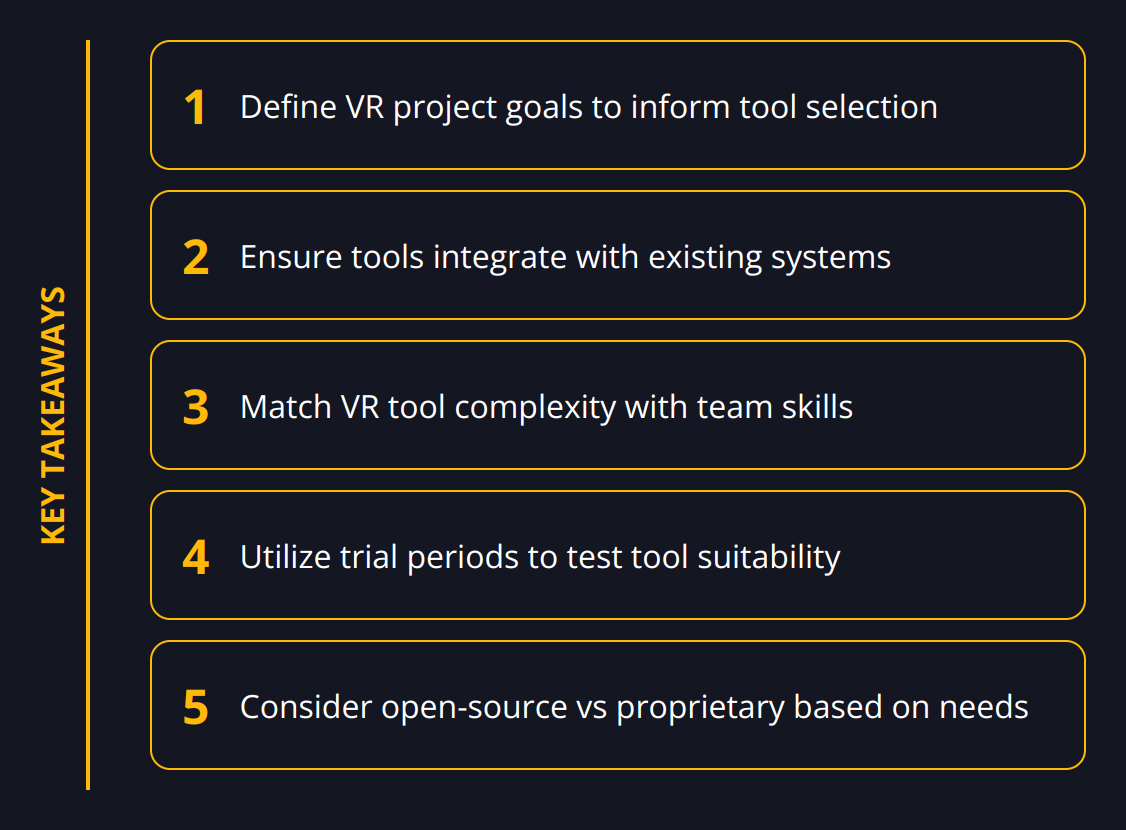
We should emphasize the potential that lies within experimenting. Testing multiple tools may reveal unexpected efficiencies or spark creative solutions previously unimagined. The diversity of options means that the ideal toolkit may include a bespoke mix to suit specific needs.
The realm of VR is continuously evolving, and alongside it, the tools we use. Ongoing learning and adaptation are the beacons that will light the way to mastering virtual reality design. Keeping abreast of updates, industry trends, and new techniques will not only keep your knowledge fresh but will also empower your projects to stand out in an increasingly virtual landscape.
We at Newroom Connect are firm advocates of leveraging cutting-edge technology to enhance how businesses interact with their audiences. Our platform reflects a commitment to delivering exceptional virtual spaces for a range of applications. We encourage you to explore how Newroom Connect can elevate your virtual projects:
-
Perfect for virtual exhibitions
-
Intuitive and interactive for e-learning environments
-
Realistic experiences powered by Unreal Engine 5
Remember, the exploration of VR design tools is a continuous adventure. Take the plunge with confidence and curiosity. Equip yourself for the future today, and let your creative ambitions soar in the limitless sky of virtual reality. With the right tools in your arsenal and a never-ending zeal to learn, the virtual world is yours to design.
Embark on your journey with Newroom Connect and watch as your virtual engagement transforms before your eyes.


